Here’s the scoop in this week’s TPoI: Nintendo soars in the US with Legend of Zelda: Breath of the Wild sales on the Switch, Microsoft introduces a new refund program for Xbox One and PC games, and Germany instructs Twitch streamers and YouTubers to purchase a broadcasting license. With spring in the air, we give you full permission to indulge in chocolate covered sweets!
Nintendo Surpasses Own Record With Switch and Breath of the Wild Sales
New data released by Nintendo and NPD reveals that the Switch is now the fastest-selling console in Nintendo history, with Breath of the Wild attributing to its success. IGN reports that in North America, Nintendo sold 906,000 Switch units while Breath of the Wild sold 925,000 copies. WCCFTech explains that this means the title has an attach rate of 100%, possibly due to consumers unable to obtain a console along with the game. TheVerge adds that Nintendo is working hard to ensure that everyone who hasn’t purchased a Switch will be able to do so in the near future. While the numbers are impressive, Business Insider is curious to see how the upcoming launch of Mario Kart 8 Deluxe and Splatoon 2 will affect Switch sales. CNN believes the Switch needs more data before concluding that it’s a hit. Polygon disclosed that Nintendo will unveil worldwide Switch sales on April 27, so a final verdict won’t be made until then!
Microsoft Store Revamped in Response to User Feedback
Nothing’s worse than spending money on an app or game online and not knowing what to do with it once you’re done playing. Due to overwhelming response from gamers, Gamespot revealed that Microsoft sent a message to those enrolled in the Xbox Insider program, stating “In support of offering gamers the freedom of choice, we’re making changes to the Microsoft Store purchase experience by offering customers a simple way to instantly return digital products like games and apps through account.microsoft.com.” According to ArsTechnica, only Alpha members currently have access, but the feature should be available to the public soon. Metro reports that Microsoft will monitor activity and block users that attempt to abuse the program. BGR finds it to be almost identical to Steam’s refund system, but commends Microsoft’s decision and encourages other companies to take the same steps. Waypoint foresees that this may entice users to choose Xbox titles over PlayStation, but expects Sony to release their own refund system to keep up with its competition.
Broadcasting License Required for Twitch Streamers and YouTubers in Germany
German broadcast authority Landesmedienanstalt has deemed live-streaming as “radio broadcast”, enforcing YouTubers and Twitch streamers to provide a broadcasting license from now on. VG24/7 reports that YouTuber PietSmiet was informed he’ll need to apply for a license by April 30 if he were to continue making videos. Depending on the number of viewers, a license may cost between 1,000 to 10,000 euros, and SegmentNext believes streamers may have to turn to alternative websites or launch a Kickstarter to receive donations from fans. PCGamesN warns that those who fail to comply to the ruling will have their channel classified as a pirate station and subject to fines. Thankfully, Gamezone states that Germany is aware that this ruling is outdated and may be overruled in the future, but streamers are not exempt until further notice.






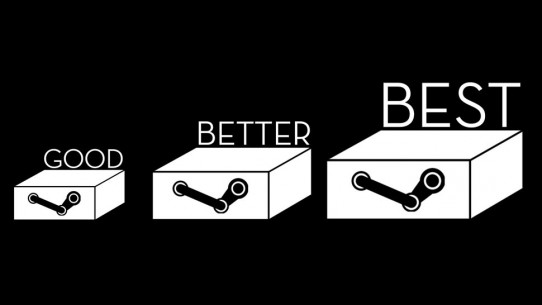
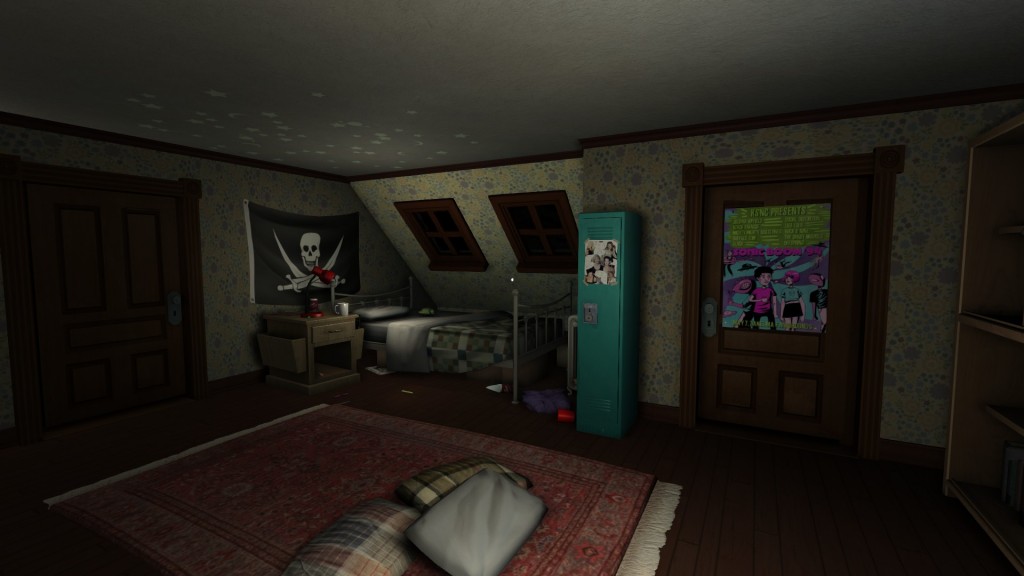





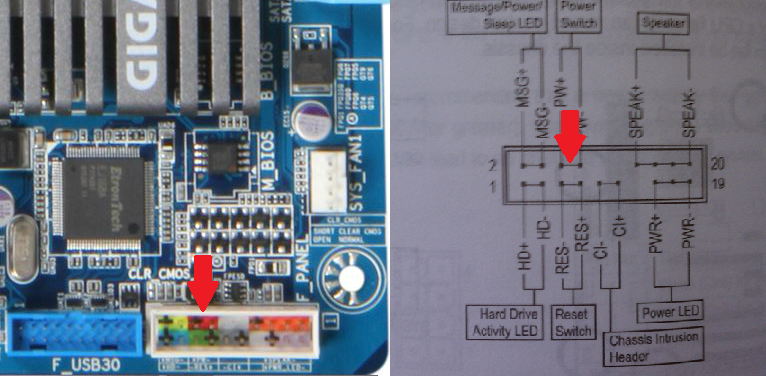
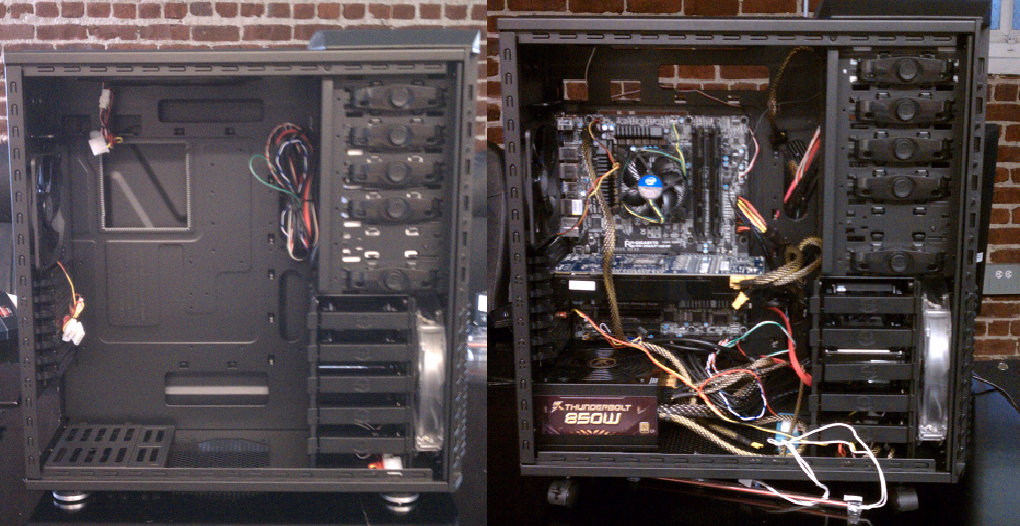
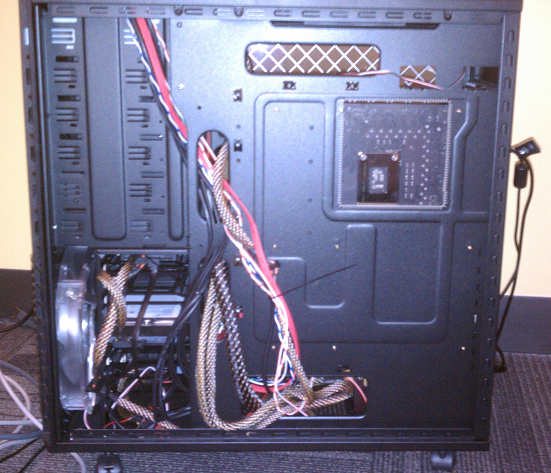




 Just like CPUs, there are also two companies to choose from when looking at graphics processing units (GPUs a.k.a. video cards): NVIDIA and AMD. NVIDIA cards focus on providing a 3D gaming experience to gamers via additional hardware. While 3D can seem like a gimmick to some, I was extremely impressed by Batman: Arkham Asylum at this year’s GDC using NVIDIA 3D. NVIDIA also
Just like CPUs, there are also two companies to choose from when looking at graphics processing units (GPUs a.k.a. video cards): NVIDIA and AMD. NVIDIA cards focus on providing a 3D gaming experience to gamers via additional hardware. While 3D can seem like a gimmick to some, I was extremely impressed by Batman: Arkham Asylum at this year’s GDC using NVIDIA 3D. NVIDIA also 
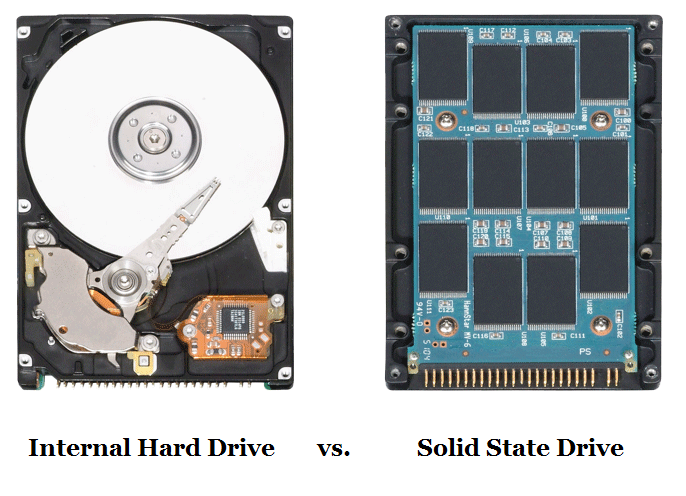
 The first video developer diary for the upcoming PC title East India Company debuted on GameSpot today. The ongoing series be released bi-weekly on GameSpot leading up to the game’s launch. Lead designer Kim Soares of Nitro Games will give viewers a glimpse of East India Company‘s extensive features and share insights from the development process.
The first video developer diary for the upcoming PC title East India Company debuted on GameSpot today. The ongoing series be released bi-weekly on GameSpot leading up to the game’s launch. Lead designer Kim Soares of Nitro Games will give viewers a glimpse of East India Company‘s extensive features and share insights from the development process.